
#DOWNLOAD WINDOWS 10 MCT TOOL FOR WINDOWS 10#
As you can see below, this ISO is for Windows 10 build 10240, which corresponds to Windows 10 1507. Here download Windows 10 media creation tool latest version from official Microsoft page or via direct download links. dism /Get-WimInfo /WimFile::\sources\install.esd /index:1Īfter running the command, the Deployment Image Servicing and Management tool (DISM) will display information about the Windows 10 version in the ISO. Be sure to replace with the drive letter the ISO is mounted. Many of us have used the Windows 10 Media Creation Tool to download the latest ISO Windows 10 Home and Pro editions, but using this trick, you can also downl. You can then open a Windows 10 elevated command prompt and execute the following dism.exe command to get information about the ISO you just created. To do this, double-click on the ISO to automatically mount it as a drive letter in Windows 10.
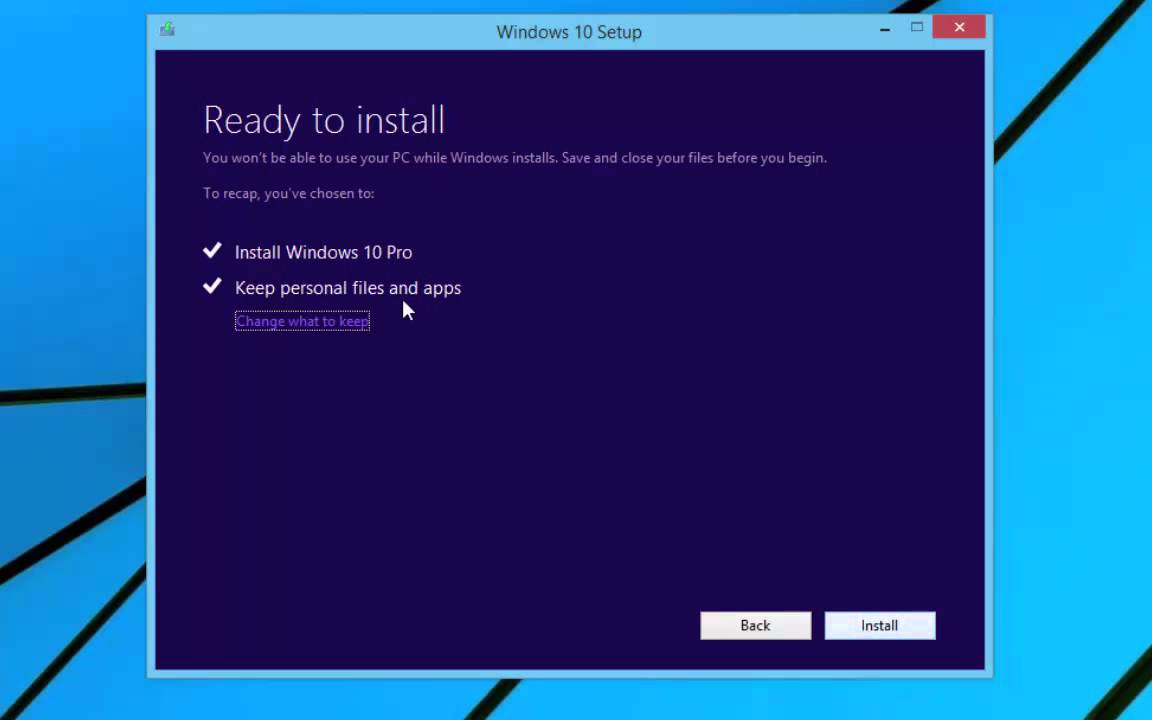
File Name: MCT MTK Auth Bypass ToolV26 REV 4.zip Size: 11.9 MB Compatibility: Windows 10/7/8/7 System architecture supported: 32-bit and 64-bit MCT Mediatek Bypass Tool Rev4. The MCT is just a tool to download and create an ISO. (If your device doesn’t detect.) MTK FRP Tool Download Link.

In other words, today (on 3/16/21), the MCT will create an ISO of version 20H2 19042.
#DOWNLOAD WINDOWS 10 MCT TOOL HOW TO#
How to check the Windows 10 ISO versionĪfter creating the ISO, you may want to double-check that it's the correct Windows 10 version before you use it. The ISO created by the MCT you download will be the Version of Win10 that is current on the day you run the MCT. When done, an ISO file will be saved in the folder you specified, which can now be burned onto a DVD.


 0 kommentar(er)
0 kommentar(er)
